Google’s latest product, Google Wave, provides a case study in how User Assistance is sometimes provided to users for popular Web-based applications. It is a useful case study, because:
- The application contains unfamiliar concepts and tasks;
- Google hopes it will be used by many people; and
- It’s from a major provider of software.
While the application clearly works (although there is some uncertainty as to whether some behaviours are “features” or bugs), this unfamiliarity means that users could give up and reject the application.
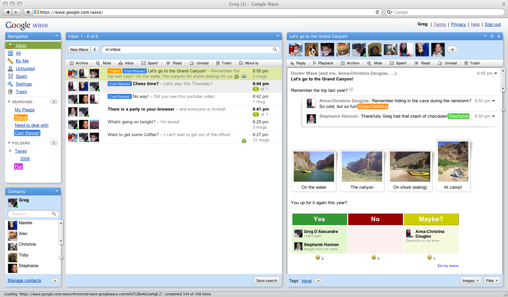
We need to bear in mind the application is currently available in “limited preview”, to an initial tranche of people. So what can we discover?
1. A lot of user assistance provided so far seems to be promoted towards “innovators”. The information is aimed at providing an overview of the application and outlining the key concepts. So are users are left to work out how to do carry out tasks for themselves? Is it assumed they are technically clever, motivated and interested enough to work a lot out for themselves?
This may not be a bad thing. Indeed, a phased documentation approach was recommended by IBM’s Mike Hughes PhD. at the UA Conference Europe 09.
The most frequently found User Assistance services that have been provided by Google are:
- A series of video overviews, some 40 minutes long. According to a comment by David Handel in a Techcrunch article on video overviews, the 2 minute “getting started” video cost around $25,000 to produce (this amount is derived from David’s comment regarding the rate card sent to him by the producers of the video).
- An overview Web page explaining “key technologies” (or concepts).
- Articles on Blogs (such as the official Google Blog and the Google Wave Developer Blog).
- A Wave Developer’s Guide – a wiki for developers describing the API.
- A forum for developers concerning the API.
There is currently no comic-style guide, such as that provided by Google for Google Chrome.
2. There is User Assistance for end users. Surprisingly, judging by the articles written by users, very few people are referring to Google’s “Google Wave Help“. Is this because:
- Few people know about this?
- It’s not very good?
- People don’t/won’t use Help?
We don’t have one of those early invitations to use Google Wave, so it’s unclear to us whether the application steers users to the Help. (see Update below) The Help itself provides short, clear instructions on how to carry out the main tasks. However, it’s almost exclusively text based, with no means to comment on the information. What’s more, it doesn’t really interlink with the other information sources that Google has developed.
3. Additional User Assistance has been created by users, journalists and third party providers. Searching Google for “Google Wave” provides links to 12,500,000 articles and ‘”Google Wave Help” 26,200 articles. The third party information appears to be aimed more at end users and comprises mostly:
- Overview guides of the applications.
- “Getting Started” and “How to” guides.
- Discussions over whether a certain action is a bug or a “feature”.
Many are in the form of Blog articles containing hundreds of comments.
There also currently 499 Google Wave videos on YouTube – these are mostly user overviews.
4. Using Google to ask questions such as “how do I manage a Google wave” provides you with links to Google Wave Help (which answers the questions) and some third party articles (which don’t). However, asking “How do I create a Google wave” does not provide a link to a useful answer on the first page of the search results.
5. All the User Assistance provided by Google appears to be in English only. Searching for “Google Wave Hilfe” (“Google Wave Help” in German) provides no meaningful links.
6. UPDATE. We now have access to the application itself. Within the application, users are provided with a form of embedded Help – an intial Wave that includes a 2 minute “getting started” video (by “Doctor Wave”) and links to waves with more information:
- Getting started with Google Wave
“This is a wave with quick tips on the basics of using Google Wave, including some how-to videos.” The document is a read-only wave, so it behave just like classic online Help, albeit containing a lot of animated tutorials. What’s strange is that it seems to contain different information to the Web-based Google Wave Help pages. - When to use Google Wave
“Explore example waves and watch a video (8 min) to see how you can use Google Wave with friends and colleagues.” Again, this is very Help like, it contains a talking heads video and it seems to contain different information to the Web-based Google Wave Help pages. - Google Wave extensions
“Install extensions to Google Wave to bring rich content into your waves and integrate with other systems.”
There is also a “Help” link button at the top of the screen. This links users to the Google Wave Help pages.
Conclusion
It’s too early to form any firm conclusions, and we need to keep asking questions and observe:
- Will Google provide additional User Assistance over time?
- What other user assistance will emerge, and from where?
- Will Google Wave be a success or not?
However, one thing seems to be clear: Today, users will need to devote considerable time to finding and reading the lengthy videos, articles and conversations that exist around using Google Wave.


[…] This post was mentioned on Twitter by Kristi Leach. Kristi Leach said: RT @ellispratt Blog: Google Wave – A case study in 21st Century User Assistance http://bit.ly/2KnOgy […]