Welcome to the first episode of 2024!
In this exciting instalment, we dive deep into the evolving world of e-ink writing devices. Will these gadgets gain momentum in the tech world?
We explore their rising popularity and forecast their potential to become mainstream tools. We’ll dissect the key issues these devices address, unveiling the unique solutions they offer to modern problems.
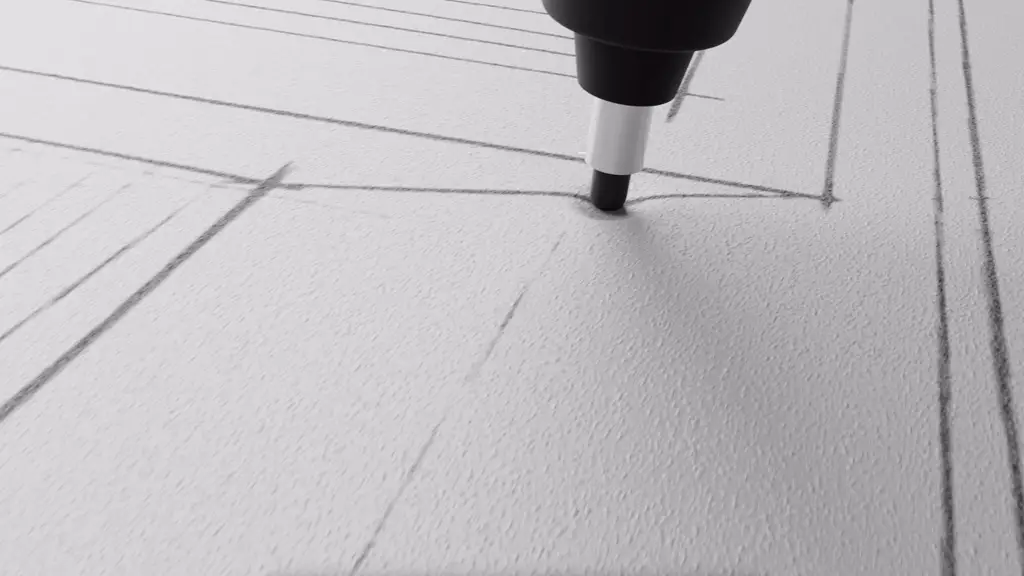
Image: Ratta Supernote
Our discussion spans the capabilities and features of these e-ink devices, delving into the functionality and user experience. Additionally, we identify and analyze a range of potential use cases, illustrating how these devices can fit into various aspects of daily life and work.
We also mention the market leaders driving innovation in this sector. Tune in to get an in-depth look at the future of e-ink writing devices and their role in shaping our digital writing landscape.
Transcript
This is the Cherryleaf podcast.
Hello and happy 2024 and welcome to the Cherryleaf podcast.
We’re going to start off this year with a slightly different theme, something slightly away from just purely technical writing. And that’s to talk about e-ink tablets and whether their time has come.
Over Christmas, YouTube was starting to suggest in the feed to me some videos on the Remarkable2 e-ink device and that led me to a little bit of exploration around the latest e-ink devices. e-ink of the technology has been around for a number of years and whilst it’s been successfully adopted in E-readers like the Kindle devices, they haven’t been too popular as writing devices.
One advantage over computer screens is that they’re not emitive. This means they don’t cause eye strain that you can get if you stare at a computer screen or a tablet for a long period of time. So this capability has meant that there’s always been the potential for various devices as writing tablets. writing tools, might change. Particularly if the latest devices are using the most up to date and the newest technologies in this.
So let’s talk about some of the new developments in E-ink. The latest e-ink devices use a new screen technology from Wacom that’s called FeelWrite 2. One of the issues with writing on a device has been that it just didn’t feel the same as writing on paper. The FeelWrite 2 screens give you essentially the same feeling as writing on paper with a ballpoint pen. That’s because there’s a soft film on the screen that indents and then recovers as you write.
We thought it would be worth getting one of these new devices and investigating them and we decided to purchase one called the Supernote Nomad A6X2.
And in addition to the FeelWrite 2 screen technology, it has some other interesting features. One of them is handwriting recognition software. It creates a text version of your handwriting, the pages that you create, just a few seconds after you’ve written. So this means you can write something in longhand and then export your contents to Word or a text document as a typed piece of information.
So what are the use cases for e-ink as a writing device? In my situation I would use it to replace a Moleskine notebook. For many years, I’ve been using a paper notebook, a Moleskine notebook, to write down information. For example, when somebody calls by telephone. So I’ll have the phone in one hand and a pen in the other. And I also use notebooks to record the time spent each day on various client projects, and also to write notes during meetings. The downside of using pen and paper is that you then have to type up that information if you need to forward it on to somebody else.
Another downside with pen and paper Is that information on a project or topic can end up scattered across different pages or even across different notebooks. An e-ink device enables you to add keywords to pages. And then you can view only the pages that contain that keyword. So that means I, for example, can easily see information on a project altogether, by just clicking through those relevant pages. And for some of these devices, you can also add hyperlinks to specific pages or even websites. So this means you can connect related information together. For example, I’ve used it to add as it were extra supplementary information at a later date, rather than just insert a new page within the notebook.
Another use case would be if you had to review a lot of PDF documents and add comments and annotations to them. You could look at the documents and write comments where you thought it was appropriate. And, as with the other situation with the notebooks, within the tablet device, within the e-ink device, it can convert your handwriting to type text if you wish. Which can make it easier then to incorporate your comments and suggestions into the document. The device we ended up getting also enables you to use editing marks, to do things such as inserting words or transposing text.
Another use case might be for students, although the cost of these devices might still be a barrier for them. When I was studying German, I used to have a box of 6 by 4 inch cards, where I’d write down the grammar rules. I’d have an exercise book for the exercises and the vocabulary that we learnt during the lesson, and I’d have a paper dictionary for words that I wanted to look up. Now potentially, I could have replaced all of those with an e-ink writing device that enabled me to have all of those within one system.
The devices have other features that are not relevant to my situation, but they might be to yours. They typically come with a drawing app. so if you like drawing, you can use these devices to create pictures. They also come with a Kindle app, so you can read Kindle books as well as PDFs. And some come with e-mail and a simple web browser. So you could use it as an alternative to an iPad. And some come with a share screen feature, so that if you need in zoom meetings or in presentations to show something that you’ve handwritten or hand drawn, created on the fly, then you have the capability of sharing your screen and displaying that in the Zoom meeting or in your presentation.
When it comes to devices, there are three main players in this market, and those are Boox, Ratta Supernote, and Remarkable.
If you want to look at these, you need to decide which device size would be best for you. They tend to fall within the size of a Moleskine notebook or slightly smaller than an A4 piece of paper, more like a traditional iPad size. The bigger devices are better for reading large PDF documents, and the smaller devices are better if you’re on the go and you want to write something down. You just want something that’s small and handy to carry around with you.
Another consideration is whether you’ll be reading more than writing. In that situation, you might prefer a device that has a front light, so that you can read more easily in darker environments or at night, and you might also be interested in some of the e-ink devices that have colour screens.
There is still a need, and there still will be a need, to take content that’s been created, as it were, in an analogue way by writing, to convert that to digital format. We can do that on a smartphone if we use the keyboard, and we’ve got very fast thumbs, as it were. We can create short pieces of content very quickly. We can dictate to a device, and various software will convert that into type text. It’ll get it about 90% to 95% correct. That also can help solve the problem of getting from analogue to digital.
So the need for an e-ink device isn’t as strong as somebody might have thought maybe 20 years ago.
It’s places with long form content; it’s where you want to write by hand. As the way of thinking, a way getting the information down easily and then moving it across to a digital format. It’s fair to say that these are still niche products, but if you’re interested in an electronic alternative to paper, if you’re having to manage lots of PDF’s and mark them up and annotate them, add comments. And you don’t always want to be tied to the keyboard and looking at a computer screen, then they can be worth considering.
It is interesting how the technology is improving and changing. It’s interesting how technology is changing and these tools that are around to help us communicate more quickly, more effectively. Be it a help file, be it a writing device.
So that’s just a very short episode to get us started for this year. Something that I hope has been of interest, a slight diversion from the usual technical writing, AI, and API content that we’ve been talking about in 2023. I have no doubt be talking about those topics during 2024 as they are so important, and there’s lots of changes that are likely to happen during 2024.
If you’d like to know about what Cherryleaf does, then you can go to our website. We’re a technical writing and training services company. We help people communicate more effectively. It’s a lot around documentation for software products and APIs, and also policies and procedures. Our e-mail addresses: Info@cherryleaf.com. So thank you for listening. I hope to catch up with you on the next episode.

Leave a Reply