ChatGPT was launched last week. On the OpenAI.com website, it states:
ChatGPT: Optimizing Language Models for Dialogue
We’ve trained a model called ChatGPT which interacts in a conversational way. The dialogue format makes it possible for ChatGPT to answer followup questions, admit its mistakes, challenge incorrect premises, and reject inappropriate requests. ChatGPT is a sibling model to InstructGPT, which is trained to follow an instruction in a prompt and provide a detailed response.
Generative Pre-trained Transformer 3 (GPT3) is an AI language model that uses deep learning to produce human-like text. Given an initial text as prompt, it will produce text.
It’s caused quite a stir. For example: AI bot ChatGPT stuns academics with essay-writing skills and usability.
A few people have been experimenting with it, to see if it can generate technical documentation when prompted. We have too. Below are a few of our experiments:
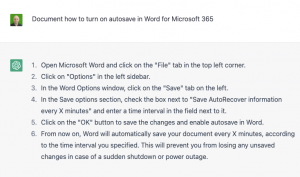
Our question: Document how to turn on autosave in Word for Microsoft 365.
ChatGPT’s response:
- Open Microsoft Word on your computer.
- Click on the “File” tab in the top left corner of the screen.
- In the left-hand menu, click on the “Options” option.
- In the “Word Options” window that appears, click on the “Save” tab on the left side of the screen.
- In the “Save” tab, check the box next to “Save AutoRecover information every” and enter the desired time interval for autosaving in the field next to it.
- Click on the “OK” button to save the changes and close the “Word Options” window.
- Your changes will now be automatically saved every time the specified time interval passes.
Compare that to Microsoft’s Help topic:
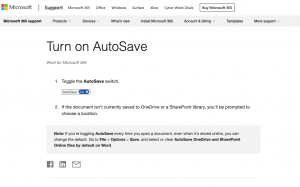
Both answers are correct, but one is definitely better than the other.
![To obtain accident details for accidents occurring in 2020 from the Transport for London Unified API, follow these steps: Go to the Transport for London Unified API website (https://api.tfl.gov.uk/). Sign up for an API key by clicking on the "Sign up" button on the homepage and filling out the necessary information. Once you have received your API key, go to the documentation page and navigate to the "Accidents and Casualties" section. Select the "Accidents and Casualties" endpoint from the list of available endpoints. In the endpoint documentation, scroll down to the "Parameters" section and locate the "date" parameter. Add the parameter "date=2020" to the endpoint URL, along with your API key. For example: https://api.tfl.gov.uk/Accidents/Casualties?date=2020&app_id=[YOUR_APP_ID]&app_key=[YOUR_APP_KEY]](https://www.cherryleaf.com/wp-content/uploads/2022/12/gpt3tfl-1-300x285.png)
Our question: Document how to get accident details for accidents occurring in 2020 from the Transport for London Unified API.
ChatGPT’s response:
To obtain accident details for accidents occurring in 2020 from the Transport for London Unified API, follow these steps:
- Go to the Transport for London Unified API website (https://api.tfl.gov.uk/).
- Sign up for an API key by clicking on the “Sign up” button on the homepage and filling out the necessary information.
- Once you have received your API key, go to the documentation page and navigate to the “Accidents and Casualties” section.
- Select the “Accidents and Casualties” endpoint from the list of available endpoints.
- In the endpoint documentation, scroll down to the “Parameters” section and locate the “date” parameter.
- Add the parameter “date=2020” to the endpoint URL, along with your API key. For example: https://api.tfl.gov.uk/Accidents/Casualties?date=2020&app_id=[YOUR_APP_ID]&app_key=[YOUR_APP_KEY]
That’s an impressive answer, apart from the fact that the API no longer requires people to sign up for an API key.
So what does this mean for the future of technical documentation?
ChatGPT seems to offer an interesting way to create instructional content automatically.
Does that mean it’s bad news for Technical Authors?
Well, developers can already create instructions quickly, by taking a series of screenshots and pasting them into a document. Quick and dirty, and usually an approach that organisations avoid.
The text generated by ChatGPT is a little wordy, so it probably would need an edit before it was published.
So we think ChatGPT could be a time saving tool for Technical Authors, rather than a threat to their careers.
There will still be a need to decide what content users will need, how to organise that content, and to check the content generated is the best answer.
And, of course, there will be an ongoing need to maintain the documentation.

My colleagues and I agree that AI is a tool technical writers must learn to use. We’ve formed a research team at the University of North Texas to investigate how this might work. Perhaps we can find ways to work together.
Hi Kim
Yes, happy to chat. Send me an email.
Ellis
Cameron Byrd’s team [AIXI] and Peeter Kivestu’s team [Mitek] have done work integrating AI-based workflows to S1000D and iSpec documentation systems.
Today, it’s not unusual for document engineers / architects / tools specialists to use AI technologies for tech data [0] analysis, and the output from that gets more like natural language all the time. Tomorrow’s technical writer will need something like a “Photoshop for AIs”, that can bridge the gap between the highly technical AI interface of today [1] and a working UI that can manage the AIs as they read, write, and digest technical information. “Manage” includes oversight, possibly with an NLP query [2] interface. Orange (ML) is a Python-based application that is a step in this direction, but it still needs to be made much more usable and with more focus on Natural Language.
Something very critical to note: AIs, even the most advanced ones, still have trouble with cause/effect relationships and basic inference. To illustrate the latter, in conversation with ChatGPT about the movie “Jaws”, ChatGPT was unable to infer that Quint was in the Navy. As ChatGPT continues to train itself, it will probably fix this specific mistake, but you can see how this can lead to overfitting.
[0] BOM //nomen fields, various LSAR fields, pilot logs, technician logs, etc.
[1] Although anyone can build an AI system for text and image analysis on a VM, it’s not a “Joe User” kind of activity, nor one I would defer to a TW1. It’s also not replicable – too many options.
[2] NLP query, in instances like this, performing the same role as Semantic Web techniques like SPARQL, or doing structured doc analysis with xquery or jquery. The difference is that the tagging is done dynamically, but it’s the same methodology.
Very interesting post and certainly not the first that I have across regarding ChatGPT just today. I would love to volunteer my time with the research team that is investigating how technical writers can adopt AI tools in their day-to-day work. I think I have taken the first baby step towards including AI in my toolchain by using Grammarly on a daily basis. I do want to take this to the next level by implementing the company style guide via Grammarly so that regardless of who the author is, the tool can hopefully help us ensure consistency in our voice/tone and writing style.
As technical writers, I think the sooner we introduce AI into our day-to-day, the better. Some control of the narrative is better than none!
The instructions are wordy and are clearly targeted to an audience of new users. It does not include any marketing fluff… I’d like to have feedback from instructional designers on this.
I think if we look at this as a tool for tech writers we miss the broader implications. If it really works, this is a tool for end users. Type your technical question into ChatGPT like you would type it into Google and it will generate the answer just for you. In other words, if it works, it is a Stack Exchange killer. If expect to see Google incorporating this into search. If it works. Because the question remains, can it document something that has never been documented before?
[…] Cherryleaf: What will ChatGPT mean for the future of technical communication? […]