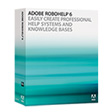
In case you missed it, RoboHelp 6 was released yesterday.
New features in RoboHelp 6 include:
User-defined variables that enable you to define global variables for certain text elements, so you can quickly change multiple instances of a term throughout a help system or knowledge base
RoboScreen Capture, which combines a screen capture application with an advanced image-editing utility
Conditional build tags for table of contents and index items
Adobe Acrobat Elements, which has been included in the package to enable help authors and technical communicators to generate accessible PDF files
Adobe Captivate integration, so you can launch a Captivate project from within RoboHelp and easily integrate simulations into help systems and knowledge bases
Command line compilation, so you can compile help systems without launching the RoboHelp 6 application
Reports on build tags, which allow you to generate snapshots of the number and type of build tags used in your help project
Easier WinHelp migration support
Various compatibility and stability improvements, including an enhanced user interface, improved import of Microsoft Word content, improved installers, and improved publishing of projects
RoboSource Control 3: Multiple authors no longer fighting over files
RoboHelp 6 and RoboHelp 6 Server replace RoboHelp Office, RoboHelp Office Pro, RoboEngine, and RoboInfo
So what are Adobe’s plans for FrameMaker support?
“We are still evaluating how these products will support each other and other products (such as Adobe Captivate and Acrobat 3D) in the Adobe technical communications portfolio.”
Is there Vista support?
“When Microsoft makes its Vista Help plans available, Adobe will take the necessary actions to ensure RoboHelp compatibility with Vista. “
This is pretty much what was promised when the RoboHelp team conducted user site visits in the UK back in 2005. Overall, let’s give it two cheers.

Do you know if RoboHelp has any compatibility issues with Vista? Thanks,
Tom
Not that I’m aware of